29
Jun
WD30NMVW WD40NMZW are very popular Western Digital hard drives with 5 platters and 10 heads.
The picture below is from one WD30NMVW hard drive:
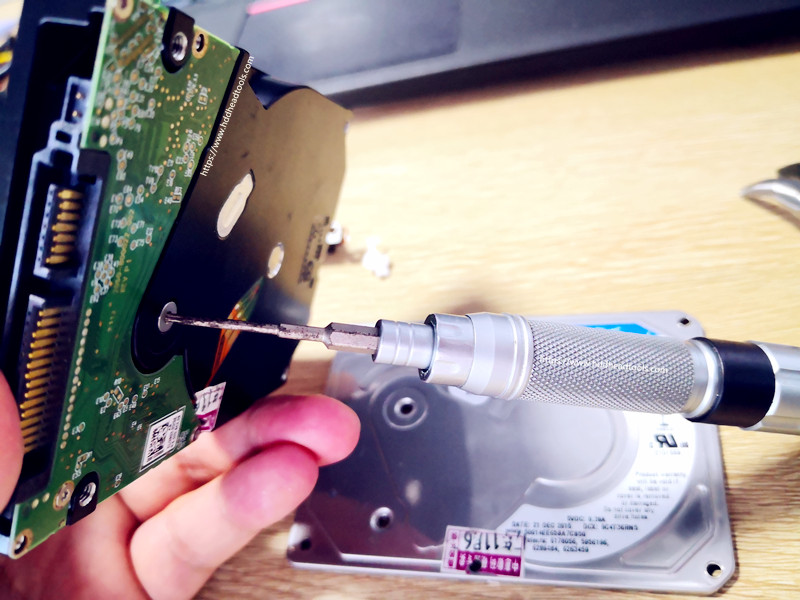
To swap heads for these WD WD30NMVW WD40NMZW hard drives, users need to use the parking ramp head replacement toolkit for WD and in the level 2 head replacement toolkit or WD head replacement toolkit, users can find one head comb called W2 5 which is specially designed for WD 2.5″ hdds with 5 platters.
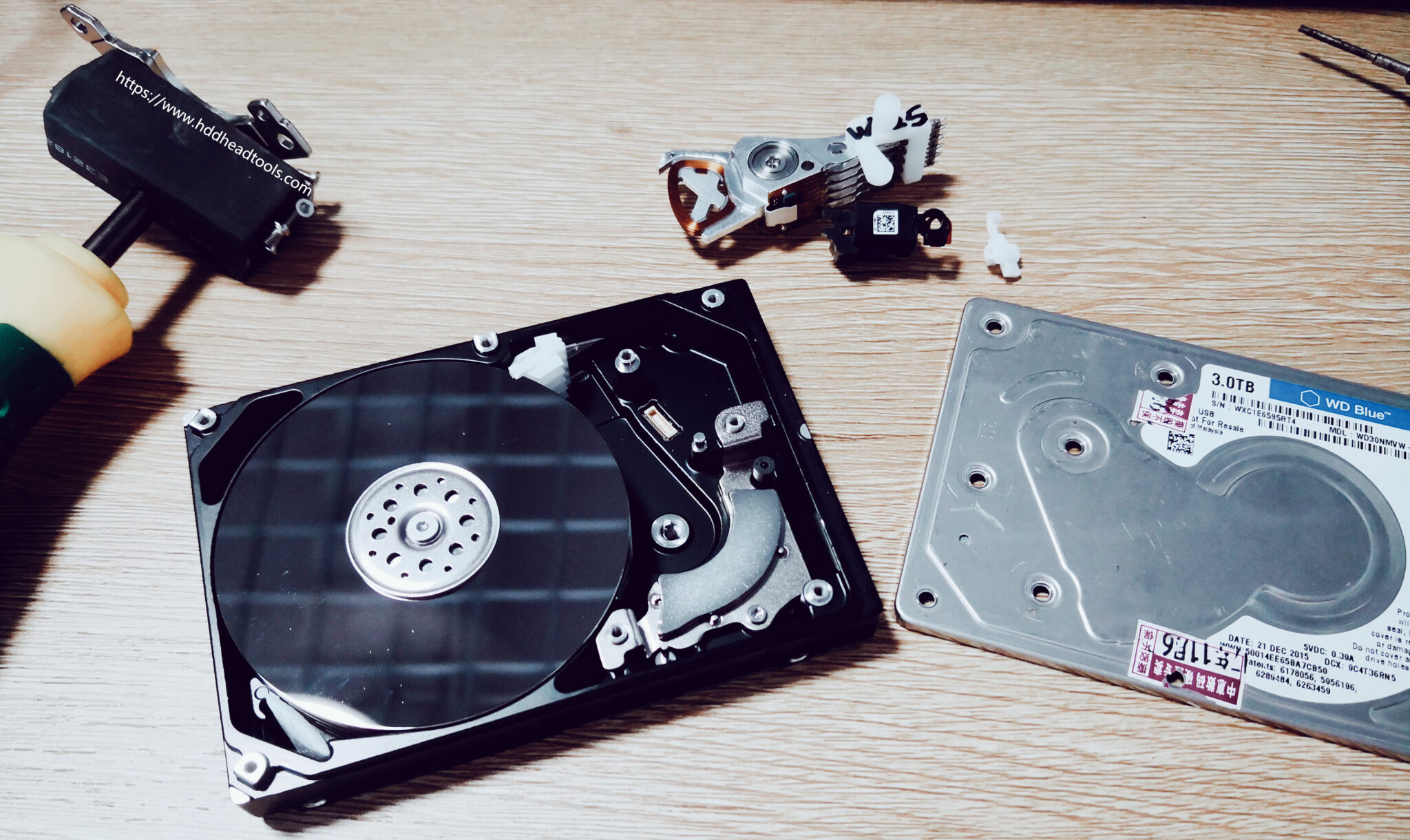
If users want to learn more details, please email to [email protected]